How to work from home: advice from a team of full-time home workers

Thanks to COVID-19, all around the world millions of people are learning the new skill of how to work from home. At Browser, this is something we know a little about – the majority of our worldwide team has been working from home full time for over a year.
Thus, I thought it could be valuable to share the tips, tricks and shortcuts our team has learned that can help make home working productive and rewarding.
I’ve split the article into two halves. The first collects tips that you can action as an individual. The second half (click to skip ahead) focuses on team-wide lessons we’ve learnt.

Pick the right spot (and make it comfortable)
The first thing that came up when speaking with the Browser team was that physical location is important. More important, in fact, than many of us thought when we started working from home.
Sitting on the sofa or in bed sounds fun, but you’ll quickly find your posture suffering, and you may find it difficult to separate your home and work activities.
“I started with my desk in my bedroom”, says Connie, our Finance Controller, “but having it there affected my sleep, so I moved it into the corner of the living room and I’m much happier now”.

The ideal, of course, is to create a dedicated home office or workspace, but this isn’t possible for everyone. If you’re unable to do this, Rene, our MD, has some advice. “I unpack all my work gear in the morning, ahead of clocking on, then break it down and pack it away at the end of the working day. The ritual helps separate work time from home time, and hiding it away means I’m less likely to ‘just send a quick few emails’ in the evenings”.
Comfort is king
Once you’ve picked a spot to work from, take time to make it as comfortable as possible. Rob, our Product Manager, points out that home workers need to pay as much (if not more) attention to their workspace as office workers do. Ideally, that means a laptop stand, ergonomic chair, full-size keyboard and potentially, a second monitor. If you’re a full-time member of staff, your company should be willing to help with this.
Likewise, Oliver from our content team advocates investing in a good pair of noise-cancelling headphones (he suggests Apple AirPods Pro, specifically). These can be a godsend when you need to focus while your neighbour is mowing the lawn.
Others on the team highlighted the importance of having rock-solid internet infrastructure. You’re unlikely to be very productive if you’re constantly troubleshooting wifi dropouts.

Lastly, a tip from me, don’t stint on the treats. You’re saving on the commute, after all, so why not spend that cash on having decent coffee and fresh fruit on hand?
Develop a home working routine
The second most common recommendation was the importance of a routine. It’s not until you cease the daily commute that you realise how key it is to get into, and out of, ‘work mode’.
A lot of our team choose to replace the commute with something else to create that transition. For example, I like to head out for a short walk before and after work to give myself time to decompress and transition in and out of a work mindset. Similarly, Rob uses clothing to create that transition, making sure that he gets fully dressed each day in what he’d wear to an office.
Lunch is a good point to build a routine around too. Oliver makes sure that he leaves the house at this time each day to give his mind time to unwind, while numerous team members said they found it important to eat their lunch away from their home workspace.
If you’re in an area where you’re unable to leave the house, don’t fear. Rob, who’s in lockdown at the time of writing, has found YouTube yoga classes a handy way to bookend a day as they push him to change his clothes and move away from his workspace (he recommends the Yoga with Adriene channel). Even more useful here are paid live video fitness classes with a set start. These are harder put-off or delay, helping keep your routine on track.
Easily distracted? Use setting and extensions to help
It’s not uncommon to find it harder to focus at home than in an office. There’s usually more distractions (especially in a shared space) and nearly always less oversight too; your boss isn’t going to wander past and clock what’s on your screen if you’re home working.
Here, settings and extensions can be a friend. Oliver recommends all Mac users get to know and love the Do Not Disturb mode. (Here’s how to turn it on.) This can be tuned to cut out unnecessary notifications (Becky just posted 15 more dog photos!), helping reduce noise and distractions. He also suggests turning Mac dock hiding on. This helps remove attention-stealing badge notifications from your screen.

A number of our team rate the Go Fucking Work extension for Chrome, which bars you from accessing time-sink websites (i.e. social media), replacing them with ‘motivational’ messages, admonishing you for being idle. File this one under ‘stick’, rather than ‘carrot’.
Lastly, if cutting out noise helps you focus and you don’t want to drop top dollar on some noise-cancelling headphones, Paul, our Head of Marketing, finds that rain sound playlists on Spotify help him concentrate while also blocking out distracting sounds.
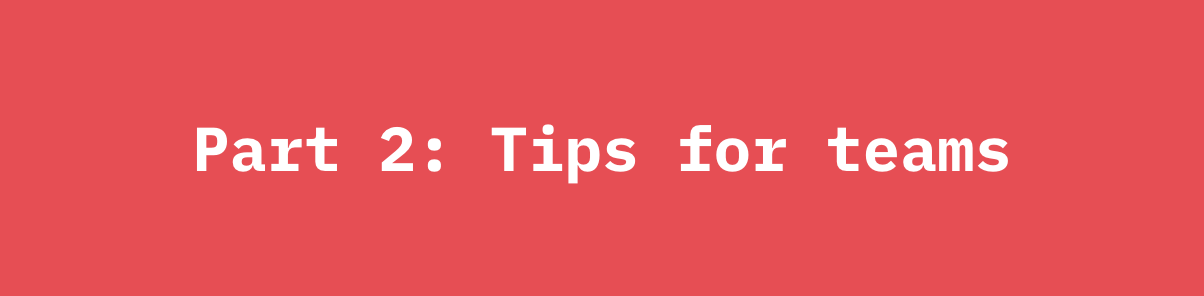
Agree how your team will communicate
If you and your team are working remotely for the first time, it’s important to set ground rules about how communication will work. This starts with setting out which tools you’ll all be using – it isn’t helpful to have parallel conversations going on WhatsApp and Slack. Likewise, getting an invite to a Zoom meeting when you’ve just signed up for Google Hangouts is annoying.
Our experience is that, as a minimum, you’ll need a text chat platform, video conferencing platform and file sharing service. Beyond that, needs will vary with every business, so we won’t get bogged down in recommending specific services. There are plenty of articles out there that cover that already.
Many of the big names (Google, Microsoft) conveniently provide a whole suite of remote working services all under one sign-in.
Working from home means learning not to hate video
Now, everyone loves to knock video conference calls, but if you and your team are going to work from home, you’ll need to learn to love it. Or, at least, tolerate it.
Video makes it easier to tell if someone has stopped talking, which helps improve the flow of a conversation. Sharing video chats also helps a team maintain (or build) the social bonds which are necessary for a team to function well because it’s easier to fool around or have fun on a video call than on the phone.

Not only that but when you’re learning to collaborate with a remote team, screen sharing over video becomes a necessity.
Where we’ve found video calling falls down, however, is for long meetings. Anything over about 45 minutes becomes a real chore on a video. Even on shorter, half-hour meetings, you’ll notice the telltale ‘checked out’ look from your colleagues indicating they’ve got a different window open on their screen.
At Browser, we try and keep all video meetings to a half-hour or less, even if that means breaking a bigger meeting down into smaller chunks.
Make room for chats, check-ins, updates and down-time
The starkest difference when you start working from home is the loss of the ‘casual’. It’s no longer possible to amble up to a colleague’s desk and ask for a quick bit of help, or just check-in and see how things are going.
The loss of these informal networking and communication structures is often cited by home working detractors as the major cost of a distributed workforce.
Now, there’s no one perfect way to combat this – your approach will depend on the specifics of your team – but here are the principles we’ve found most useful.
Practice makes working from home perfect
If getting the right tools in place (see previous sections) is the first step towards making working from home productive, then giving yourself time to learn how to use those tools is the obvious second step.
Don’t expect things to work perfectly straight away. The Browser team has been working remotely for over a year and we’re still tweaking parts of our setup and some of the services we use. Give your team time to get into the stride of home working. Putting too much pressure for things to be exactly as they were too early on can sour the experience for everyone.
Aim for complete schedule transparency
One benefit of working in an office is that you tend to have a sense for what your colleagues are working on, which can help encourage collaboration. Maybe you see someone struggling with a program that you are familiar with, so you offer to help out.
The best way we’ve found to encourage this kind of behaviour is to be completely transparent with our schedules. This includes daily team standups to say what we’re working on, but also, importantly, calendar sharing, so that the team can see what’s each other is up to.
Set a time for hanging out and catching up
This may not work for every team, but at Browser, we go out of our way to schedule a ‘loungin’ session each week for team chats and catching up. Sometimes an informal quiz even pops up.
At first, this can feel like enforced fun, but over time it’s become a valuable part of our weekly home working routine.
Make two-minute video calls OK
A nice way to capture the informal nature of casuals is to habitually use video chats, even for questions that could be answered easily over text platforms like Slack. This can take some work; it’s a culture you need to build up, and not all colleagues will prefer a video call to a typed message.
However, if you can get it to stick, you’ll capture some of the benefits of those chance office encounters, and it’s good to encourage remote employees to connect with each other regularly. At Browser, this culture had to be lead from the top down. As soon as the team saw me and the MD using quick video calls like this, that gave them permission to start using them in that way too.
Be available, be responsive
The simplest piece of advice (which facilitates many of the points above) is to encourage your team to be easily available and responsive during the workday. Being unavailable for an unexplained reason stops quick interactions taking place and is frustrating for team members when they need a small piece of information to continue a task.
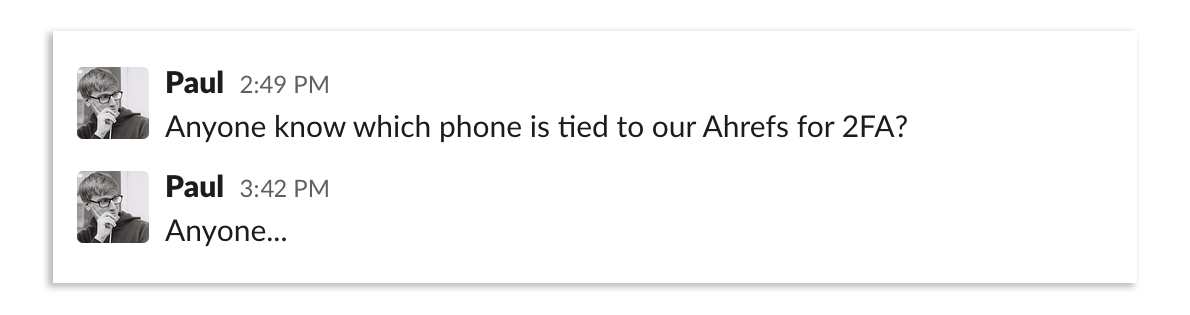
If you’re going to be unavailable for a period, get into the habit of letting your team know (or install some sort of plugin) so that they don’t sit for ten minutes waiting for a response that isn’t going to come. After all, they can’t just look across at your desk to see if you’re around like they used to.
If you’ve got any killer working from home hacks that you think we’ve missed, let us know by emailing us at [email protected] and we’ll be happy to add them (with a credit, of course).
Alternatively, if you need a hand helping your team or company get their head’s round working from home, or adjusting your company to the new economic reality, get in touch via our contact page and we’d be happy to help.